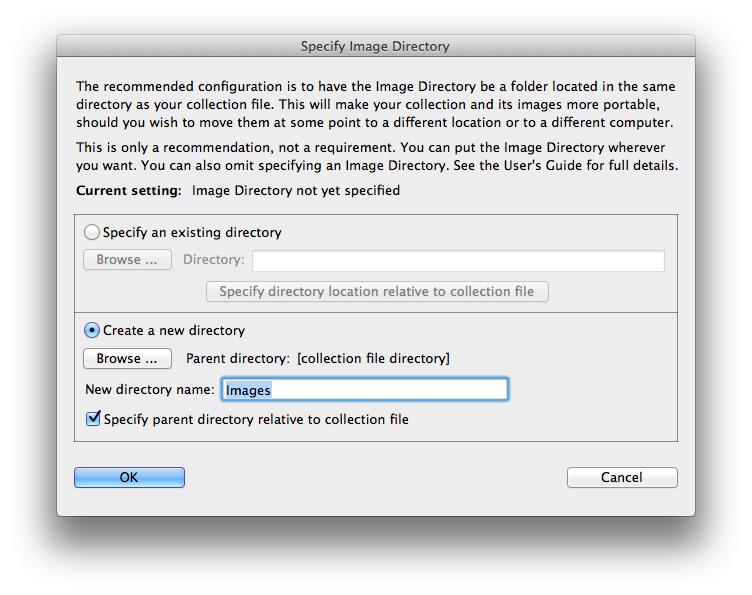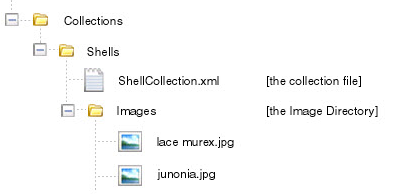The Image Directory
Most Recollector collections include images. Some also include audio or video clips. Images and media clips are the only elements in your collection that are not stored within the collection file itself. Each image or media clip is stored as a separate file, and the collection file contains references to the external files, so that they can be displayed (or played) when you are viewing your collection. You specify those references when you add new records or edit existing records: You specify the file's name as the contents of the image-type data field in the adding/editing window.
The Image Directory is a folder that you define as the directory where your collection's image and media files reside. If you already have image files and media clip files in other locations on your hard disk, you can copy or move those files to the Image Directory prior to referring to them from your collection.
Important note: You are not required to define an Image Directory. Recollector is able to access image and media files from anywhere on your computer's disk. So whether or not you have specified an Image Directory, you are free to make reference to image and media files anywhere they are located. However, there are good reasons to use an Image Directory and to place copies of all of your collection's image and media files into the Image Directory.
| Good reasons for having an Image Directory ... |
To specify an Image Directory for your collection, or to modify an existing Image Directory specification, open the Modify Fields dialog, using Recollector's menus: Edit > Modify Fields or Image Directory, and click the Specify Image Directory button.
| View the Specify Image Directory dialog ... |
You can either use an existing directory as your Image Directory, or you can ask the program to create a new directory for this purpose. Though the Image Directory can be located anywhere on your hard disk, the best location for it is in the same folder that contains your collection file, and the Specify Image Directory dialog encourages you to place your Image Directory there.
| Suggestions for placing and naming your Image Directory ... |
Once you have defined an Image Directory for your collection, adding references to images or media files becomes an easy process:
- If your image or media file is not already there, move the file to the Image Directory or put a copy of the file in the Image Directory.
- In Recollector's data-entry/editing window, you will find a Browse button next to every image/audio/video field. Click the Browse button and a file-selection panel will come up, with the panel already located at your collection's Image Directory. Simply select one or more desired files and click Open.
Though the Image Directory is a single folder (directory) on your disk, you can create sub-folders within the Image Directory. In other words, it is not necessary to have all of your image and media files in a single folder. For example, you could create three sub-folders named pictures, audio, and video in the Image Directory, and then put each image or media clip into its appropriate sub-folder. In the data-entry/editing window, when using the Browse button to select a file, Recollector will keep track of the selected file's location, so that the specified location might be recorded as video/123.mov, and Recollector will know to find the 123.mov video-clip file in the video sub-folder of the Image Directory.
| Removing the Image Directory specification ... |